TLDR: FormaK moved to Sphinx documentation and documentation checks in CI for new commits as of c8ae13e
This post aims to be a short review of FormaK’s tooling for documentation.
Motivation¶
The goal for this effort was to improve the organization and the look and feel of the FormaK documentation. Many Python projects have nice looking documentation and FormaK documentation felt out of place. In addition, ease of use is a key value for the FormaK project and the documentation was decidedly not easy to use.
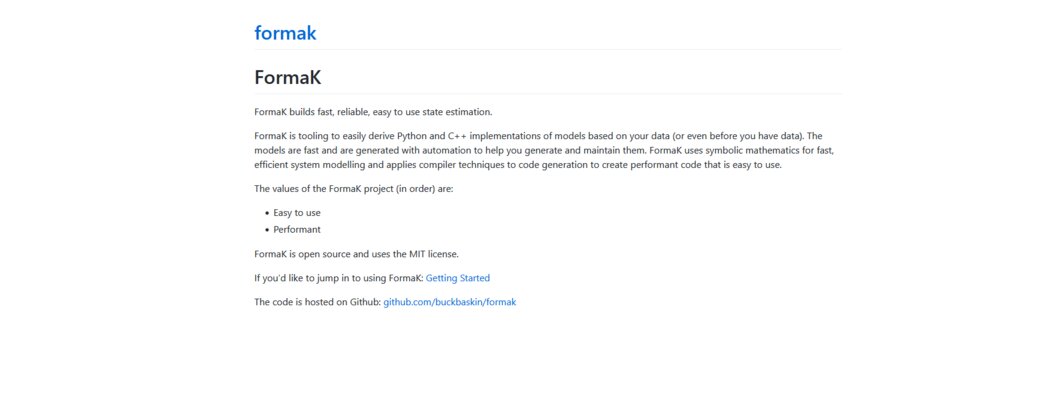
As an additional motivating factor, the helpful resource Producing Open Source Software heavily emphasizes the importance of documentation. As part of getting off to a good start for the year, I've been re-reviewing the suggestions there and trying to more enthusiastically adopt them to fit the FormaK project.
Solution Approach¶
My initial familiarity for documentation tooling was largely based on the blog (built on Pelican) which quite blog focused and requires significant effort for applying a theme.
I had the following criteria for the tooling: - it shouldn't be blog focused - it should have easy support for existing Markdown documentation - it should be easy to apply a good-enough looking theme
Research¶
I started my research with the scikit-learn documentation. It's quite good looking, it has useful organizational and navigational information and it's style seems representative of Python documentation that I like. Poking around the site turns up the documentation for contributing documentation and specifically building the documentation. In that we can see that the tool Sphinx is the first pip dependency.
Taking a look through Sphinx, it was pretty clearly documentation focused and has a focus on aesthetics. The remaining hurdle was understanding if it could inter-operate with minimal changes to existing documentation.
Out of the gate, Sphinx is designed to work with reStructuredText markup language, but also supports a flavor of Markdown called MyST markdown. Boom, we have our tool.
Steps along the way¶
Identifying sphinx and setting up a pip dependency didn't immediately lead to
nice documentation. Sphinx has nice Getting
Started
documentation, but then I immediately had to divert to the Markdown
documentation.
In switching to Markdown early, I missed the concept of the toctree and had
to re-discover this later in the process. Save yourself the trouble and read
the full Getting Started page first before jumping around.
The documentation I'd written so far makes use of LaTeX for mathematical
notation. This was initially broken in the first few rounds of documentation
generation, but now it's supported via MyST Syntax
Extensions.
amsmath and dollarmath where the two keys for LaTeX support, but I opted to
enable a number of additional extensions:
- "fieldlist" (leading metadata for design docs)
- "linkify" (better link handling)
- "strikethrough"
- "tasklist" (add support for [ ], [x] tasks)
The final piece of the puzzle is autodoc. This is the Sphinx integrated
tooling for automatically generating API documentation from Python files. This
is something that's only partially useful (due to my lack of docstrings, yes,
I'm working on it), but will improve as the project ages and more of the
modules, functions and classes get docstrings as they're updated.
On the theme front, I ended up swapping to the "classic" theme to get something that looked even more Pythonic than the default theme too.
Keeping docs up to date has a few approaches. There are ways to integrate third-party tools (like Read The Docs) or to use Github Actions to generate new docs on the fly; however, I opted for a simpler approach. As of PR #23, the documentation is checked into the source tree and then a Github Action merely checks to see if there's a diff when re-generating the documentation. This has the benefit of having the documentation available immediately for anyone downloading the project and removes any complexity of managing git branches via Github Actions or trying to add commits via Github Actions to generate the documentation.
There were also some hidden benefits to Sphinx. For one, it does some amount of validation of the documentation structure for pages that aren't accessible as part of a table of contents. It also does validation of the documentation structure to ensure it makes sense (e.g. not skipping header levels).
P.S. Sphinx plays much better with Github Pages if you include the .nojekyll
file in the top level of the docuemnts directory. If not, static files will be
skipped by Github Pages and it'll break the javascript and CSS for the site.
The Result¶
Before
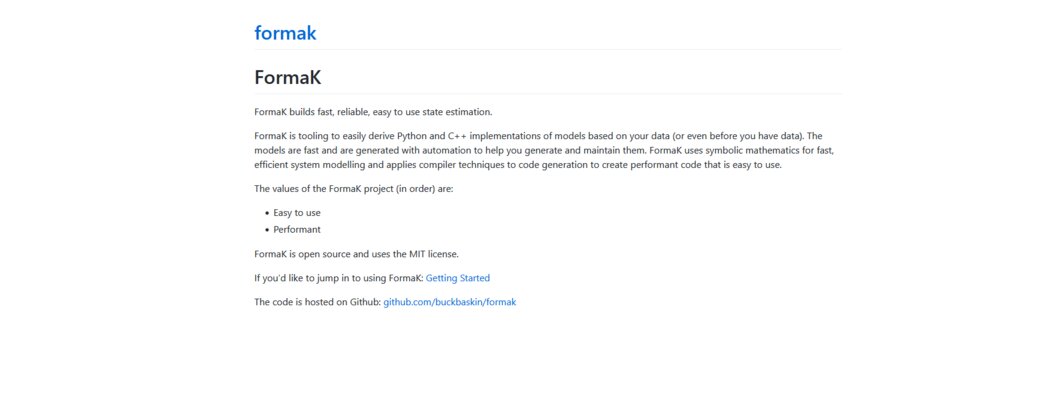
After
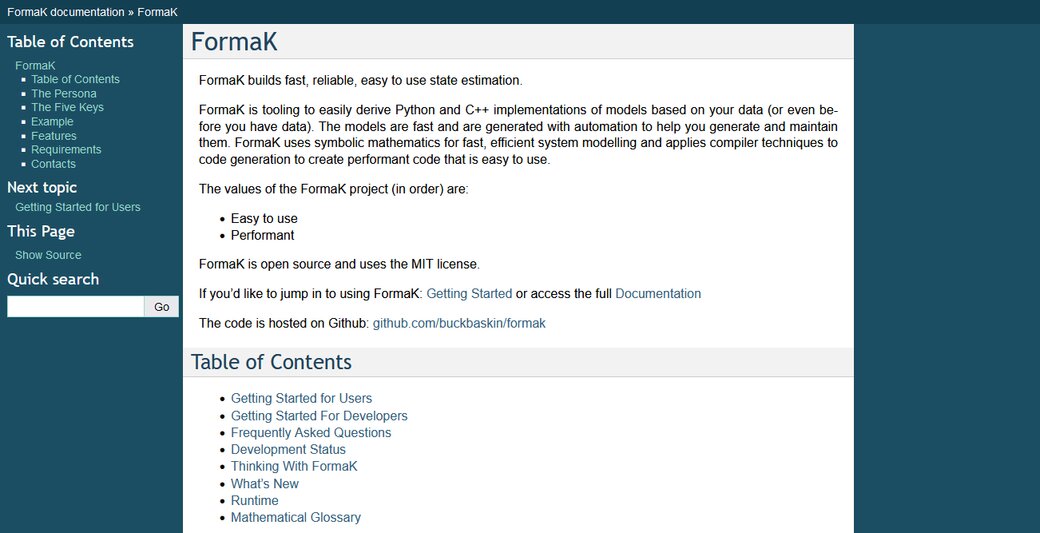
One of the key things to note is the navigation aids (table of contents on the left, breadcrumbs for file organization along the top). Overall it is much better and the improvements will continue to compound as the project grows its API documentation and user documentation.